In today’s fast-paced digital world, choosing the right digital signage software can significantly impact how your message is delivered and perceived. With numerous options available, it’s essential to compare functionalities, evaluate your feature requirements, and understand the long-term implications of your choice. This guide provides a comprehensive comparison of the best digital signage software, helping business owners, marketers, and IT professionals make an informed decision.
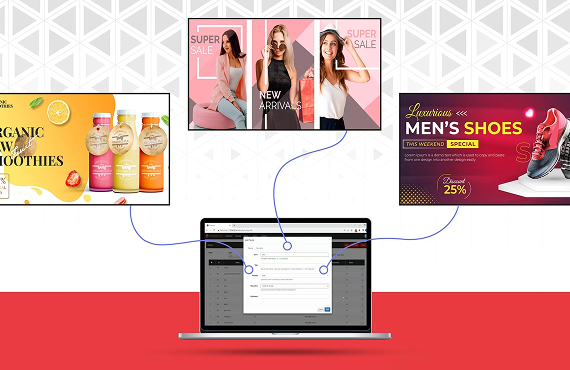
Understanding Your Needs: Key Considerations for Digital Signage Software
- Scalability: Will the software grow with your business? Consider whether it supports multi-location setups and expansion.
- User Interface: A well-designed, intuitive interface reduces training time and user errors.
- Compatibility: Ensure the software is compatible with various hardware types and operating systems.
- Customization: Can the platform adapt to your brand’s identity and specific content needs?
- Budget Considerations: Beyond upfront costs, consider long-term expenses such as subscriptions, updates, and maintenance.
Understanding these aspects can help filter out unsuitable options early and focus on platforms that truly meet your business objectives.
Tailoring Content: Content Management Capabilities in Digital Signage Software
- Content Scheduling: Look for platforms that allow precise control over when and where content appears.
- Dynamic Content: Support for real-time data integration (e.g., weather, social media, or live news feeds) can boost engagement.
- •Media Compatibility: The best digital signage software should support a wide range of media types including images, videos, HTML5, and animations.
- Real-Time Updates: Quick content changes are essential in fast-changing environments like retail or events.
- Ease of Content Creation: Built-in tools for content creation and templates can simplify the design process.
- Content Distribution: Ensure the software allows seamless content distribution across multiple screens or locations.

User-Friendly or Robust: Striking the Right Balance for Your Team
- Intuitive Interfaces: Even non-technical users should be able to navigate the dashboard and perform basic tasks without needing IT support.
- Advanced Features: For power users, features such as conditional playback, audience analytics, and device monitoring can provide greater control and insights.
- User Empowerment: The software should empower various users with role-based permissions to create, schedule, and manage content efficiently.
- Content Management: Whether it’s a marketing campaign or internal communication, managing content should be streamlined.
- Digital Signage Workflow: Workflow automation tools can improve productivity, reduce errors, and ensure consistency in messaging.
When your team is comfortable and confident using the platform, the result is better content, quicker deployment, and a more effective signage strategy.
Top Digital Signage Software Options in 2025
- Omma Sign: A highly customizable and scalable platform with cloud-based real-time updates and extensive integration capabilities.
- ScreenCloud: Known for its ease of use and simplicity, ideal for small to medium businesses.
- NoviSign: Offers a strong content editor with a drag-and-drop interface and extensive template library.
- Yodeck: Budget-friendly with solid scheduling features and remote management.
- Xibo: Open-source alternative with advanced features, best for tech-savvy teams.
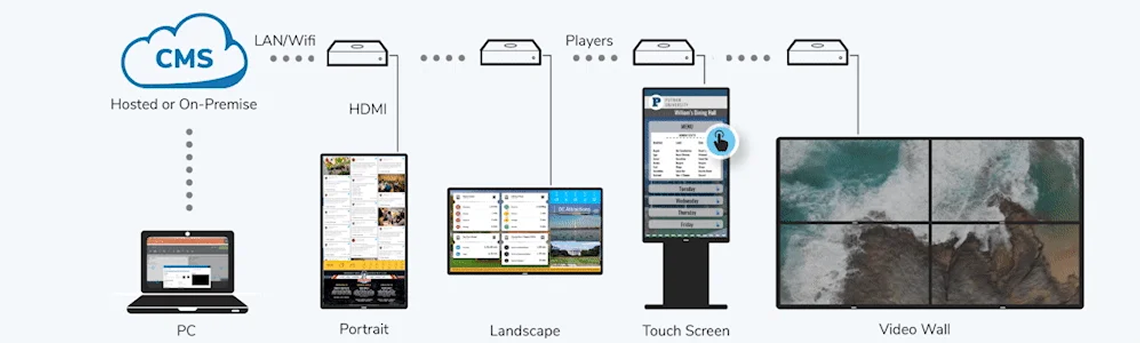
Integration Possibilities and Future-Proofing
- APIs and Webhooks: Enable integration with third-party systems such as CRM, POS, or data feeds.
- IoT Compatibility: Consider if the platform can work with sensors or external triggers for dynamic content.
- Software Updates: Regular updates indicate that the software is evolving with industry standards.
- Customer Support & Community: A strong user community and responsive support are essential for smooth operations and troubleshooting.





